How To Place A Bid on Virtual Shipment
21-Nov-2019

VIRTUAL SHIPMENT is an online commercial center interfacing individuals shipping anything, whenever, anyplace to client appraised transporters. Here we tell you how to place a bid and get booked by the customer. And if you have any questions about how VIRTUAL SHIPMENT work, please feel free to contact our member support.
Do your research
- View shipment details – The shipment details page contains information like route, timeframe, weight and dimensions, service required, mode of contact, payment terms, insurance and other terms & conditions. Survey these subtleties to ensure this is a shipment you can support.
- Ask questions – If there is any other information you need so you can make an accurate bid, click “Ask a Question” on the shipment details page – remember not to include contact info.
- Review profile – Review customer’s profile which help you to analyse his past performance, which includes his cancelations, previous customer reviews. You can prefer a customer who is verified by VIRTUAL SHIPMENT.
How to manage your bid amount
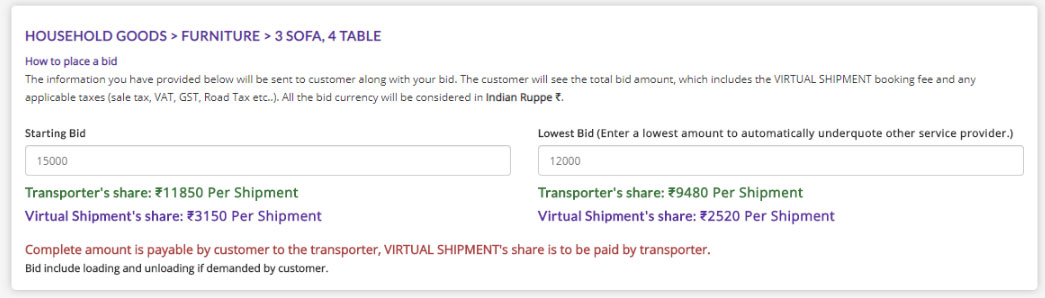
Once you have reviewed the shipment details and clarified any questions you might have, you need to decide how much you will bid.
- Enter the amount you would like to earn in the Starting Bid section– Enter this amount in the “Starting” field on the bid form. The customer will see the total bid amount, which includes the VIRTUAL SHIPMENT booking fee and any applicable taxes (sale tax, VAT, GST, Road Tax etc..). All the bid currency will be considered in Indian Rupee ₹. Your fees will automatically be calculated, so you will then see your Starting Total Bid, which is the amount the customer will see. This is the bid price you should reference in all communication.
- Enter the Lowest Bid – This is an optional step. When you place a Lowest Bid, you will automatically underbid other transporters until this price is reached. This will likewise bring down your cost if a client decreases an offer and is an incredible method to offer intensely. This is especially useful when you are on the road.
Provide the Bid detail
Insurance
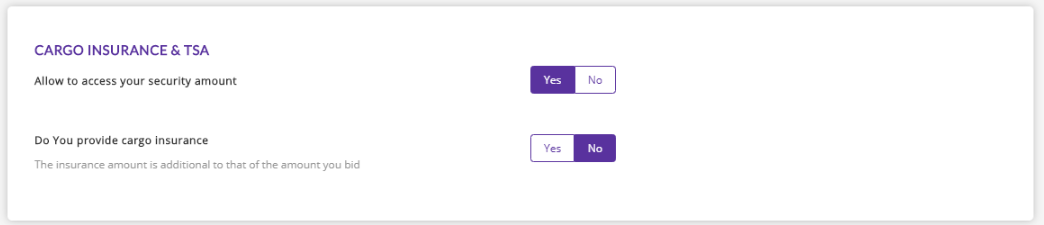
Let the customer know if you provide the cargo insurance, if customer ask for the insurance then the insurance charges will be additional and the contract regarding the insurance will be between you and the customer, and VIRTUAL SHIPMENT has nothing to do with it.
Transporter Service
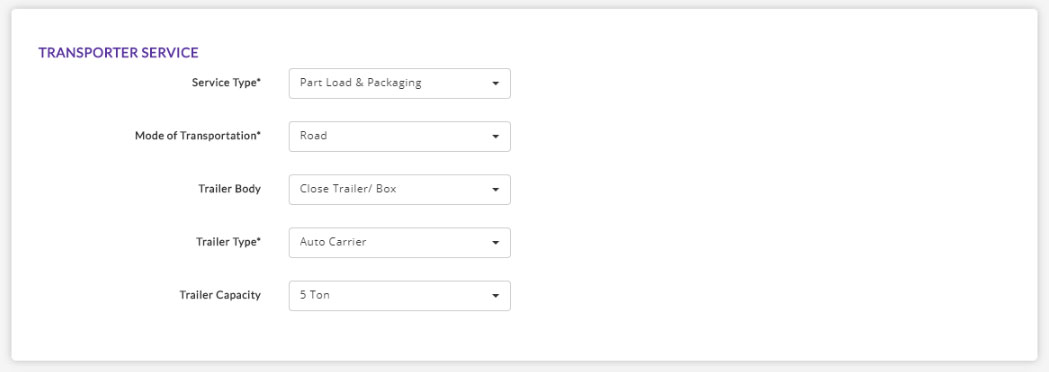
Select a service type, mode of transport and type of vehicle that will be used for the job.
Mode of Contact
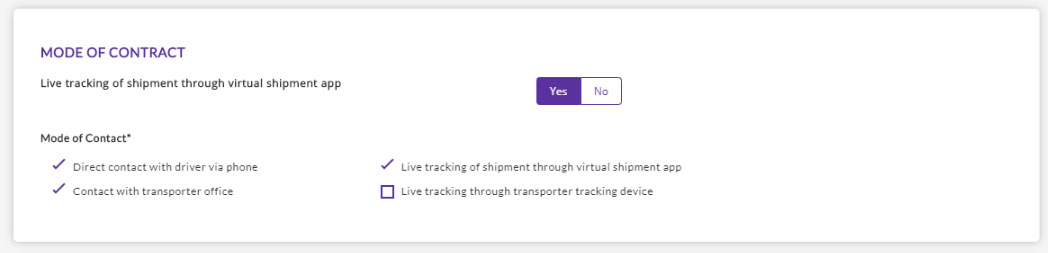 Let the customer know if you can give the access of live tracking to the customer through the virtual shipment app. Also tell other mode of contact to which customer can contact you while transit.
Let the customer know if you can give the access of live tracking to the customer through the virtual shipment app. Also tell other mode of contact to which customer can contact you while transit.
Timeframe
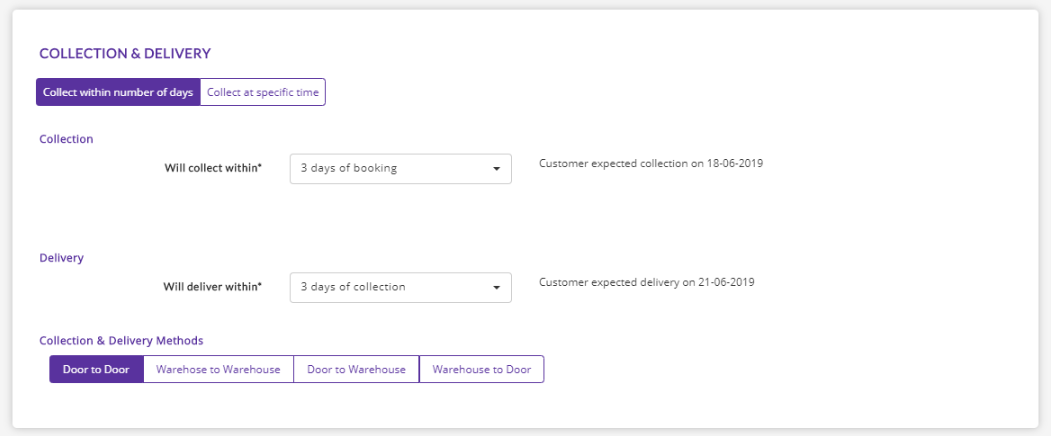
Give either a scope of dates or various days subsequent to booking/pickup for pickup and conveyance of the shipment.
Bid Expiration
 Select either a specific date/time or until the bid will expire – at that point, the customer will no longer be able to accept your bid.
Select either a specific date/time or until the bid will expire – at that point, the customer will no longer be able to accept your bid.
Note to Customer
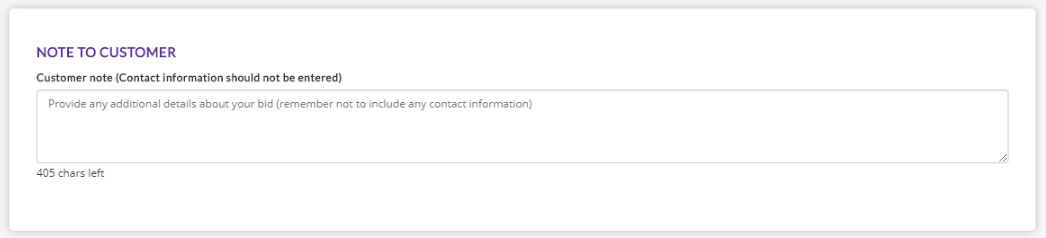
Provide any additional details about your bid – remember not to include any contact information.
Payment terms
 Select the method by which you would like to be paid. Also mention if you want to let the customer to access your TSA (Transporter Security Amount). Mention the timeframe of the payment and additional payment terms as well.
Select the method by which you would like to be paid. Also mention if you want to let the customer to access your TSA (Transporter Security Amount). Mention the timeframe of the payment and additional payment terms as well.
Pause Bid
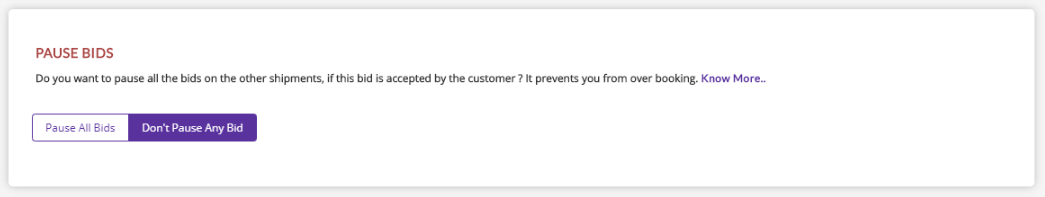
You may have placed a bid to multiple shipment, after winning a job you may not have enough load available to book new shipment. So, if you select Pause all Bids and you book any shipment and all of your other bids got paused until you won’t resume them from paused bid section appeared on the header. In case you don’t want your shipment to be paused then you can select the Don’t Pause Any Bid option.
Terms And Conditions
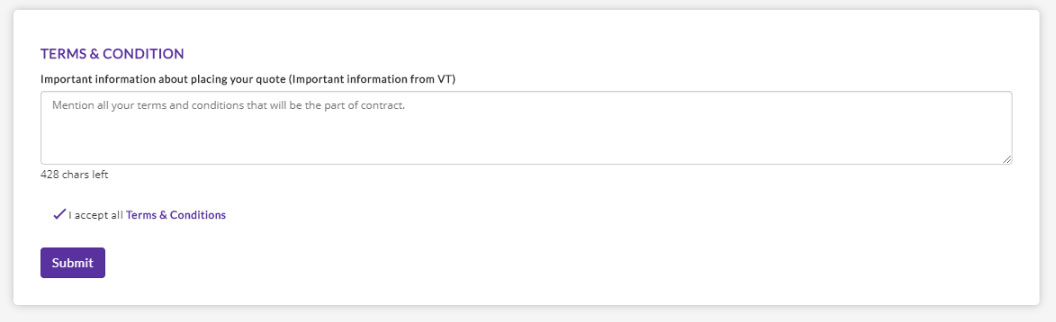 Mention all your terms and conditions that will be the part of contract.
Mention all your terms and conditions that will be the part of contract.
Point to be noted
The shipping customer will be notified of your bid and ask questions, accept, or decline your bid.
- If your bid is accepted, and customer want to pay through VIRTUAL SHIPMENT then you will receive direct contact info for the customer as well as pick-up and delivery contact info and addresses and your share will be paid to you by the customer else VIRTUAL SHIPMENT will collect a deposit from the customer in the amount of your VIRTUAL SHIPMENT fee and credit that amount to your account.
- If your bid is accepted, and customer want to pay the complete amount to you (including the VIRTUAL SHIPMENT’s share) then you need to pay the VIRTUAL SHIPMENT’s share in form of booking amount to the VIRTUAL SHIPMENT and then you will receive direct contact info for the customer as well as pick-up and delivery contact info and addresses.
- If your bid is declined, you will receive an email explaining the reason the shipper did not accept the bid. You are free to rebid on the shipment, if you want.
I want to Ship

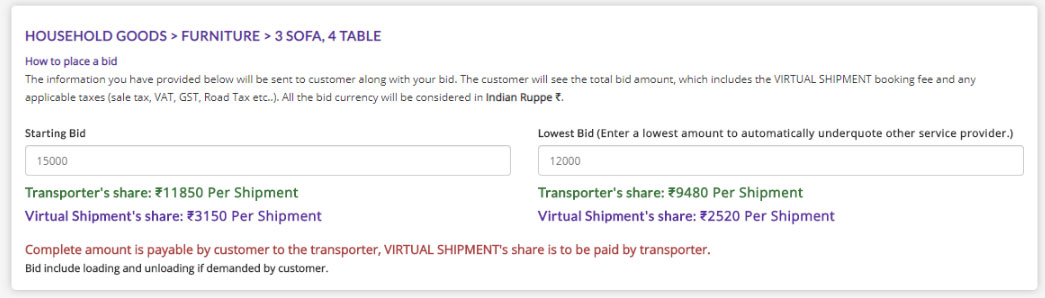
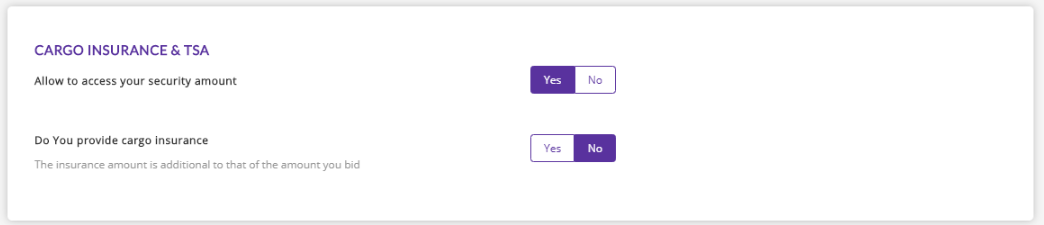
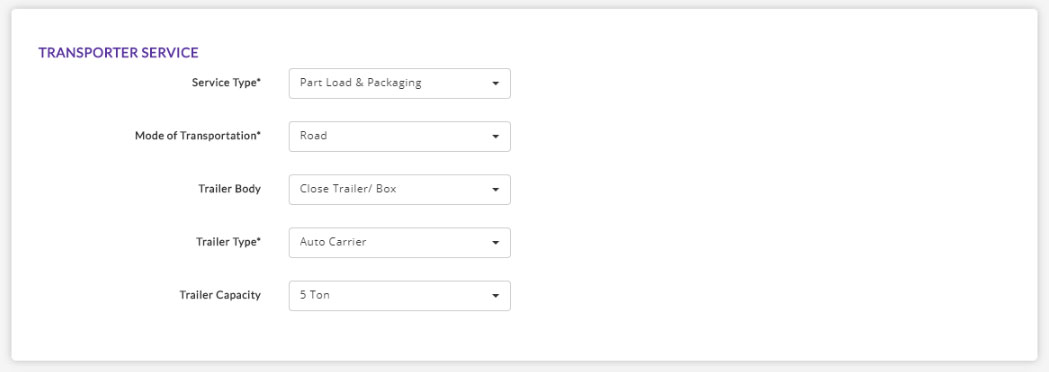
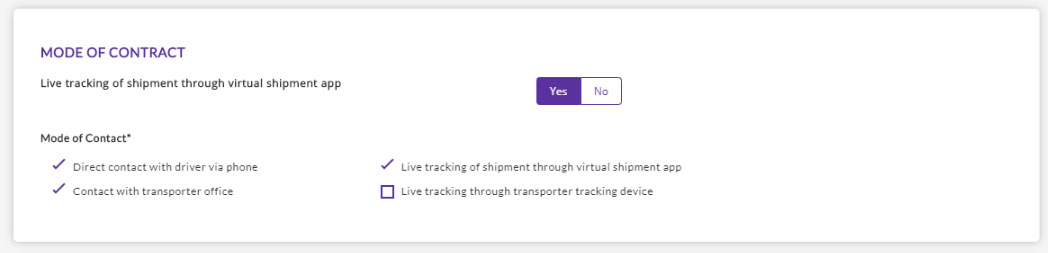 Let the customer know if you can give the access of live tracking to the customer through the virtual shipment app. Also tell other mode of contact to which customer can contact you while transit.
Let the customer know if you can give the access of live tracking to the customer through the virtual shipment app. Also tell other mode of contact to which customer can contact you while transit.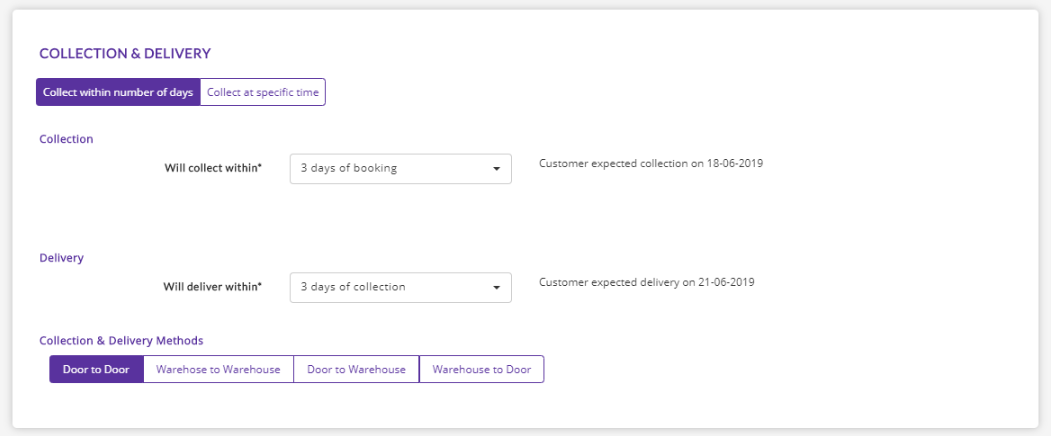
 Select either a specific date/time or until the bid will expire – at that point, the customer will no longer be able to accept your bid.
Select either a specific date/time or until the bid will expire – at that point, the customer will no longer be able to accept your bid.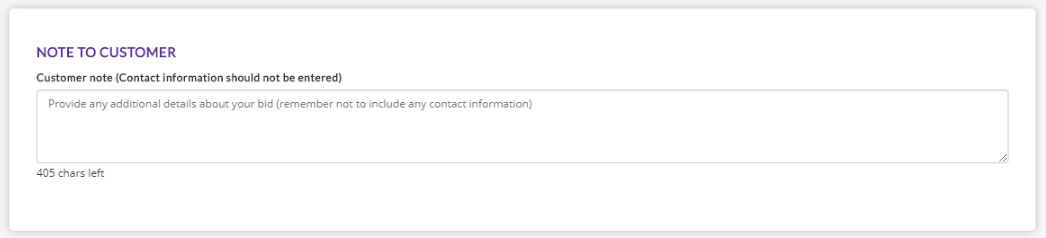
 Select the method by which you would like to be paid. Also mention if you want to let the customer to access your TSA (Transporter Security Amount). Mention the timeframe of the payment and additional payment terms as well.
Select the method by which you would like to be paid. Also mention if you want to let the customer to access your TSA (Transporter Security Amount). Mention the timeframe of the payment and additional payment terms as well.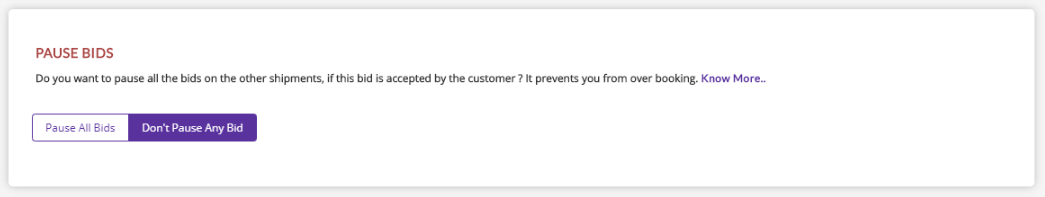
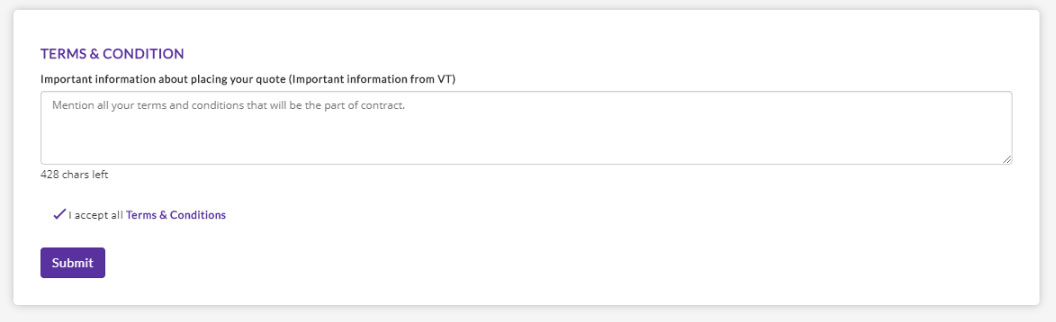 Mention all your terms and conditions that will be the part of contract.
Mention all your terms and conditions that will be the part of contract.